Management system

iLinkCon Container equipment management platform provides data display and analysis functions during container operation, improving container logistics efficiency, reducing cargo transportation costs and security risks inside containers.
Container status viewing and analysis page
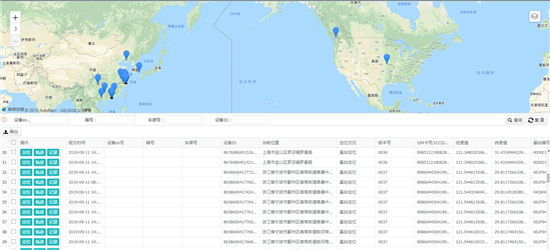
DashBoard
Users can view the current location of all containers worldwide through this feature. On this page, you can know the global distribution status of containers at a glance and click each node to view detailed information about each container
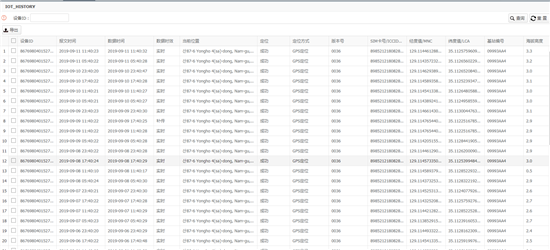 History Data
History Data
Users can use this function to check the current status of the container, such as location, temperature, power, signal, and so on. Through this interface, customers can grasp the information and status of the container in real time.
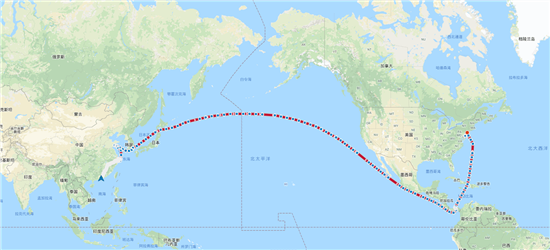 Motion Track
Motion Track
Through this function, users can view the historical movement track of each container, and check the length of the container at each location. Users can optimize the fleet route according to this trajectory analysis.
User and device management
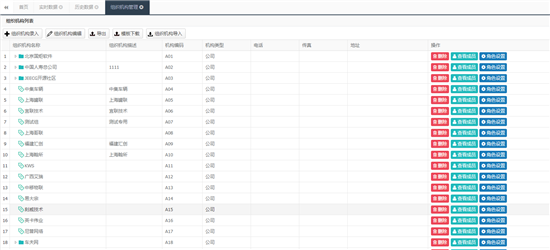 User Management
User Management
Create, modify, and delete a user, and set user permissions.
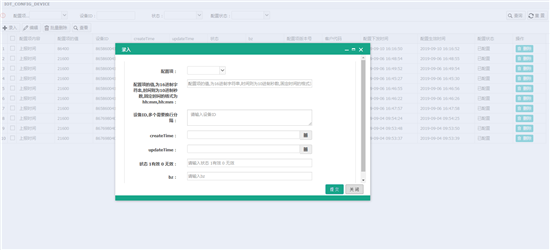 Device Setting
Device Setting
You can configure the device location mode, location period, and event reporting mechanism, such as temperature and collision, to flexibly manage devices.
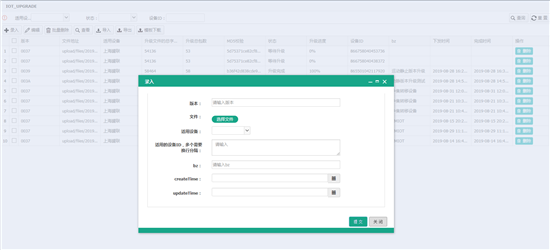 Update Over-The-Air
Update Over-The-Air
According to the requirements of users in the container operation process, the equipment can be upgraded through online upgrading after the completion of development, eliminating the need for on-site maintenance, reducing manpower investment and improving operation efficiency.
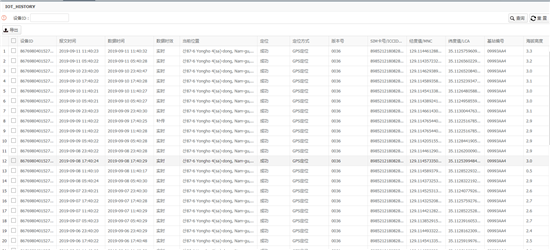 Device Detail
Device Detail
Check the configuration, state of each device, the situation of the equipment, for operation maintenance.
